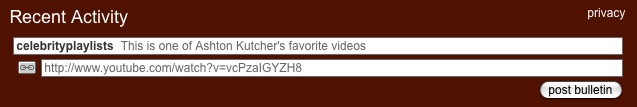Subscriptions Enhanced With Bulletins, Progress Bar & Ability to Remove Videos
The subscription system delivers videos from content creators to eager viewers and has become such an essential part of YouTube that that "subscribe" button is clicked over 1 million times every day. That's a lot -- which is why we're especially focused on improving the reliability, usefulness and transparency of subscriptions.
First off, you've told us that you want ways to message your subscribers. Now, the bulletins you write on your channel will appear on your subscribers' homepages, in their "Recent Activity" module. If you go to your channel -- let's say it's celebrityplaylists -- you should see an area to write a bulletin and attach a video:
...which looks like this when your subscribers see it in their homepage feed:
Note that these bulletins will only show up for people who subscribed to you after September 2009. If you subscribed to someone before September and want to receive their bulletins, simply visit their channel, click the "Edit subscription" link, and choose "Subscribe to all videos uploaded, rated, favorited, and commented on."
We've also heard from many of you that after you upload a video, you'd like to feel more confident that it's actually made its way to your subscribers' homepages. Recently, we rolled out a new indicator that shows the syndication status of your video after it's been uploaded; once it reaches 100% you can rest assured that all your subscribers have received your video. Here's an example of what this looks like:
people subscribed to you, though it can take up to an hour to reach everyone. (In rare cases, it might take longer than an hour.) This short delay helps us fight spam and preserve the overall integrity of the system.
We'd love to read comments below about other subscription system improvements you'd like to see.
Please keep in mind that after your upload finishes processing, it starts getting sent out to the
Finally, you can now delete individual items from your subscription feed. Click "edit" options for the subscriptions module and check "Exclude videos I've already watched" (see below). Once you've done this, hover over videos in the module to see a small "x" that will allow you to remove it from the module, making way for more videos from the people you follow.